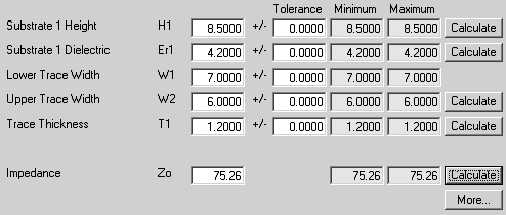




Selecting the Extended Interface Style displays additional fields, Tolerance, Minimum and Maximum allowing the user to specify a range of values for each parameter and observe the effect of manufacturing process variations.
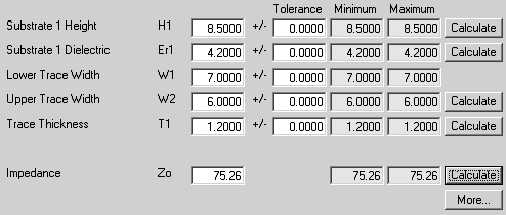
Fields which control the maximum impedance value are shown in green, fields which control the minimum impedance value are shown in orange.
In this example we specify a nominal impedance value of 80 ohms and observe the effects on the nominal impedance of a manufacturing variation of ±1mil in the substrate height.
Select the Extended Interface, enter a value of 80 ohms in the Impedance field and click the Substrate 1 Height Calculate button
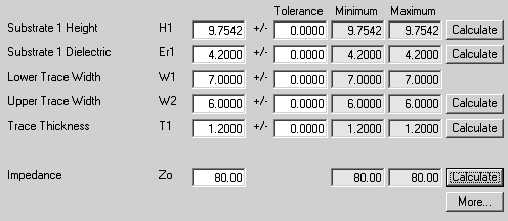
The nominal Substrate 1 Height is calculated at 9.75 mil. Enter a value of 1mil in the Substrate 1 Height Tolerance field and click the Impedance Calculate button.
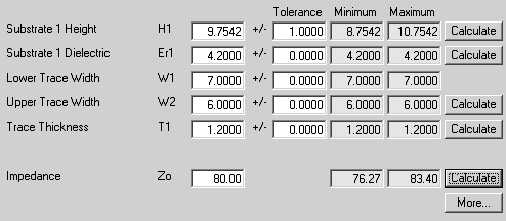
The Si9000 calculates the range of impedance for a 1mil variation in H1 as 76.27–83.40 ohms.
Other parameter tolerances can included as necessary. Enter a value of 0.5 in the Substrate 1 Dielectric Tolerance field and click the Impedance Calculate button. The impedance range should now show 72.71–87.91 ohms.



