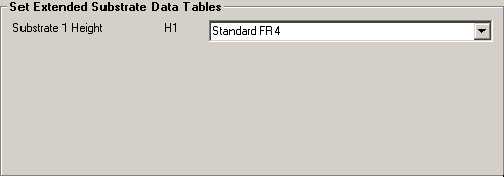
To choose a dielectric layer frequency profile, click the Edit button in the Extended Substrate Data screen area; the Extended Substrate Data dialog is displayed. Users may specify a frequency profile table for each dielectric layer.
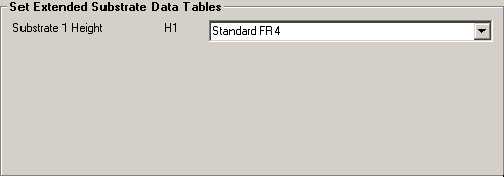
Single dielectric layer

Multiple dielectric layers
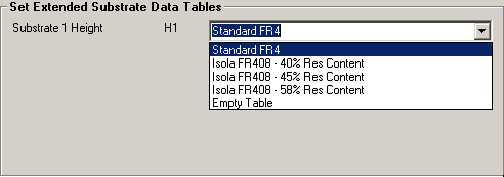
Click the dropdown listbox arrow to display the list of available tables. For each dielectric layer choose a layer profile. Click Close.
To use the layer profile in frequency-dependent calculations ensure the Use Extended Substrate Data checkbox is ticked.