Mixed mode s-parameter graphs and via signal integrity
Application Note AP8167
Enhanced s-parameter graphing
With the Si9000 PCB Transmission Line Field Solver you can view the full range of 2 and 4-port S-parameters in a single chart window.
Click on the links below to display the full range of 4-port S-parameters data series, S11 — S44.
Mixed mode s-parameters
The Si9000 provides a comprehensive range of data presentation in both tabular and chart form with the option of single-ended and mixed-mode S-parameters.
|
|
|
The differential S-parameters, SDD11, for an edge-coupled surface microstrip are shown below.

User defined S-parameter source and termination impedance
The Si9000 allows the user to specify both source and load impedances.
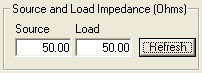 |
 |
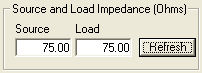 |
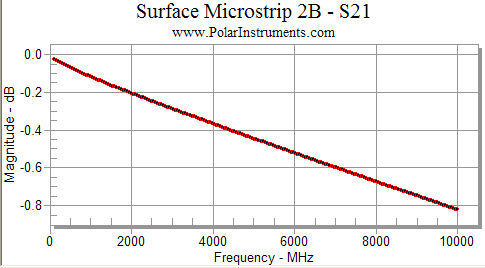 |
For example - this can be useful when investigating the s-parameters of an 85 Ohm silicon driver into an 85 ohm differential pair measured in the 50 + 50 Ohm environment of a VNA.
Modern and Classic port numbering
For 4 port S-parameter modelling the Si9000 provides the options of both Modern and Classic 4 port S-Parameter numbering.
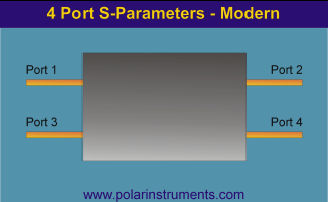
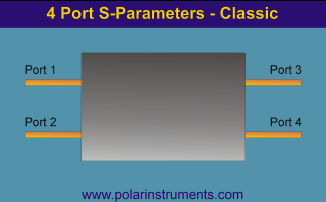
Enhanced Touchstone (TM) export
Data can be exported in Touchstone (SnP) Format in a choice of options for the format of the network parameter data pairs, real-imaginary, magnitude-angle and dB-angle (with angles in degrees.)

Export S-Parameter Data to File
S-parameter data can be exported in S-parameter or Mixed Mode in real-imaginary, Mag-Deg, Mag-Rad, dB-Deg or dB-Rad formats.
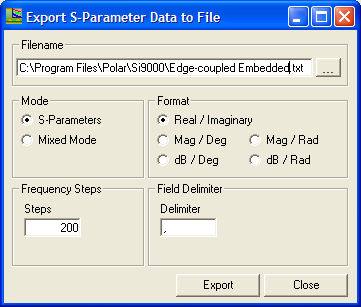
Faster S-parameter graphing
Si9000e now only runs the solver engine when necessary; re-graphing of S-parameters is an order of magnitude faster than in the 2008 release.
Modelling extended down to 1KHz
For frequency dependent calculations the updated Si9000 calculation engine now supports lower frequencies down to 1KHz.

Via stub check
The Si9000 Via Stub Check now supports three modes:
-
Stub Length, Effective Er and Bit Rate Frequency
-
Stub Length, Effective Er and Single Frequency
-
Stub Length, Effective Er and Rise Time
 |
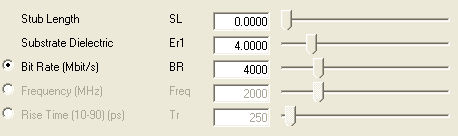 |
Click on the link below to view Polar application note AP8166 explaining how to check if, at your desired bit rate or operating frequency, you need to take steps to reduce or remove the effects of via stubs.
AP8166 — Vias, stubs and minimizing their visibility to high speed signals


